Summary: Very clear explanation of different optimizations in react . Helps to learn different terminology and context of use of each techniques.
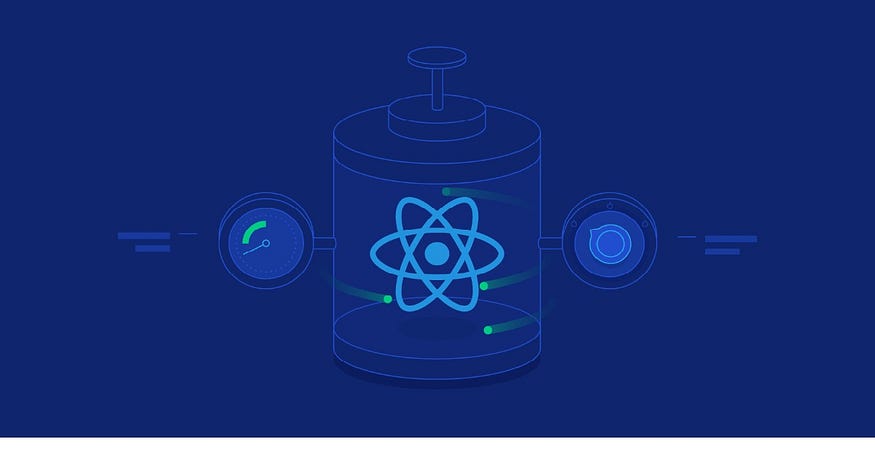
As React.js continues to be a dominant force in web development, mastering advanced techniques and best practices is crucial for creating efficient, scalable, and maintainable applications. Here’s a deep dive into some of the advanced ways to use React.js as of 2023:
Functional Components with Hooks:
Functional components in React are simple functions that return JSX. They represent a more straightforward way to define components compared to the class-based approach. This simplicity in definition makes them easier to understand, test, and can lead to better performance due to the absence of the overhead associated with classes. Hooks, introduced in React 16.8, have empowered these functional components with capabilities that were previously exclusive to class components, such as state and lifecycle methods.
Key Hooks in React:
- useState: This hook is fundamental for adding state to functional components. It takes an initial value and returns an array with the current state value and a function to update this value. It’s known for its simplicity and ease of use, making state management in functional components straightforward.
- useEffect: It replaces lifecycle methods found in class components, allowing you to perform side effects in functional components. This hook can be used for data fetching, subscriptions, and manually modifying the DOM, among other things. Its power lies in its flexibility to run after every render or only when specific values change, based on the dependencies array provided.
- useContext: This hook simplifies context management, enabling functional components to access shared data without prop drilling. It’s particularly useful for global state management like themes or user authentication status.
- useReducer: A more robust state management hook, especially useful for complex state logic. It works similarly to reducers in Redux, taking a reducer function and an initial state, and returning the current state and a dispatch function.
- useCallback & useMemo: These hooks are crucial for performance optimization.
useCallbackmemoizes callback functions to prevent unnecessary re-renders, especially useful when passing callbacks to child components.useMemomemoizes expensive calculations, preventing them from being recalculated on every render unless their dependencies change.
Benefits of Functional Components and Hooks:
Readability and Simplicity: Functional components are generally easier to read and write. They tend to be less verbose than class components and don’t involve dealing with this keyword, which can be a source of confusion.
Testability: Testing functional components is more straightforward as they are essentially just JavaScript functions. This simplicity makes unit testing more approachable.
Performance: Functional components have the potential for better performance. They are often lighter and faster, as they don’t involve the complexity of class components.
Best Practices and Future of React: Using functional components encourages best practices like pure components that focus more on the UI rather than behavior. They represent the future direction of React, with hooks bringing in the power needed for complex functionalities.
Type Checking with TypeScript or PropTypes: To ensure high code quality and catch errors early, using TypeScript or PropTypes for type checking is highly recommended. TypeScript offers more powerful features but requires additional setup, whereas PropTypes is easier to configure.
Code Splitting with React.lazy and Suspense
Code splitting with React.lazy and Suspense is a pivotal technique in modern React development, particularly for improving the performance of large applications. This approach allows developers to divide a React app into smaller chunks of JavaScript, which are then loaded as needed, rather than sending a large bundle of JavaScript to the user upfront. This method significantly enhances the application’s performance, especially on devices with slower network connections.
React.lazy for Dynamic Imports
React.lazy is a function that lets you render a dynamically imported component as a regular one. This is particularly useful for splitting your app at the component level. It enables you to separate components into different chunks of JavaScript with minimal effort. For example, you can use React.lazy to load a component only when it's required, rather than at the start of your app, which reduces the initial loading time.
Suspense for Loading States
While React.lazy handles the dynamic import of components, Suspense complements it by managing the loading state. Suspense accepts a fallback prop, which lets you specify a React component to display while waiting for the lazy component to load. This could be a simple loading spinner or a more complex placeholder UI. The use of Suspense ensures a smoother user experience by providing immediate feedback during the loading of components.
Practical Implementation
To implement this technique, you would wrap your lazy-loaded components with Suspense and specify a fallback UI. Here's a basic structure:
import React, { lazy, Suspense } from 'react';
const LazyComponent = lazy(() => import('./LazyComponent'));
function App() {
return (
<Suspense fallback={<div>Loading...</div>}>
<LazyComponent />
</Suspense>
);
}In this example, LazyComponent is only loaded when it's rendered, and the "Loading..." text is displayed while the component is being fetched.
Benefits and Considerations
- Performance Improvement: By loading only the necessary code, the initial bundle size is reduced, leading to faster application load times.
- Enhanced User Experience: The fallback UI during component loading keeps users informed and engaged, preventing blank screens or stalled interfaces.
- Ease of Implementation: React provides a straightforward API for lazy loading and code-splitting, abstracting away much of the complexity involved in these processes.
However, it’s important to note that Suspense currently only supports fallback UI at the component level and is primarily used for lazy loading components. It doesn't handle partial loading within a component.
Strategic Use
When to apply React.lazy and Suspense is crucial. Common use cases include code splitting for different page routes in a single-page application or when loading modal components that are not immediately required. This strategy is particularly effective for larger components or sections of a site that are not critical to the initial user interaction.
Performance Optimization Techniques
Optimizing performance in React applications is crucial for delivering a smooth and responsive user experience. Here are some key techniques and strategies for performance optimization in React as of 2023:
Minimizing Re-Renders with Memoization Techniques
- React.memo: This higher-order component memoizes functional components to prevent unnecessary re-renders by comparing the current and previous props. It’s useful when components receive primitive values as props.
- useMemo Hook: This hook memoizes expensive computations, only recalculating when dependencies change.
- useCallback Hook: Similar to
useMemo, this hook memoizes callbacks, reducing the frequency of function redefinitions across renders.
Optimizing Rendering with shouldComponentUpdate
In class components, the shouldComponentUpdate method allows you to control re-renders by performing a shallow comparison of props and states. Extending class to a pure component implicitly handles this lifecycle method, thereby managing re-renders more effectively.
Using React.lazy() and Suspense for Code Splitting
Code splitting is an effective way to load only necessary parts of an application as needed. React.lazy and Suspense facilitate this by lazily loading components or routes, which reduces the initial load time and enhances perceived performance.
Managing Large Lists or Tables with Virtualization
Rendering long lists or tables all at once can hamper performance. Virtualization techniques, which render only visible items, improve performance by reducing the number of DOM elements. Libraries like react-virtualized or react-window can be used for easy implementation.
Optimizing Network Requests
Reducing unnecessary network requests is vital for performance. Techniques like memoization and caching, with libraries like memoize-one, axios-cache-adapter, SWR, or React Query, help in caching responses or memoizing computations for faster data retrieval and reduced network load.
Lazy Loading Non-Critical Resources
This technique involves delaying the loading of non-critical resources until they are needed, which improves performance by reducing upfront data downloads.
Server-side Rendering (SSR)
SSR renders React components on the server instead of the client, reducing the workload on the client-side and improving performance.
Inline Styling
Including CSS styles directly in components instead of using external style sheets can enhance performance by reducing HTTP requests.
Using React Profiler for Performance Analysis
React Profiler is a built-in tool in React Developer Tools that helps in profiling the performance of React applications. It identifies components that take long to render or cause unnecessary re-renders.
Avoiding Extra Render Cycles
Ensuring components only update when their props or state change can prevent extra render cycles that negatively impact performance.
Implementing these techniques requires a careful approach. Overuse or incorrect implementation can lead to issues, so regular performance analysis using tools like React Profiler or Chrome DevTools is recommended to identify further optimization opportunities.
State Management with Redux or Context
In the realm of React state management, Redux and Context API are two prominent choices, each with its distinct features and use cases.
Redux is a state management library following the principles of Flux architecture. It centralizes the application’s state in a single store, ensuring a unidirectional data flow. Actions in Redux trigger state changes through reducers, and these changes are then reflected in the UI components. Redux’s robustness comes from its comprehensive tools for debugging and state time-traveling. It is particularly well-suited for large-scale applications with complex state needs, offering scalability and a rich ecosystem of middleware, development tools, and extensions. However, it might have a steeper learning curve due to its Flux concepts and the requirement of understanding actions, reducers, and the store.
Context API, on the other hand, is a React-built feature that facilitates state sharing across components without prop drilling. It’s simpler to set up and use compared to Redux, making it a preferred option for small to medium-sized applications with simpler state management needs. The Context API reduces the complexity of state management by allowing components to access state without needing to pass props through every level. However, it can lead to performance issues with deeply nested contexts and lacks built-in middleware support like Redux.
The main difference between these two lies in how they handle state changes. Redux does it in a centralized manner, managing the entire state of the application, accessible to any component without passing down props. Context API, however, manages state changes at the component level, ideal for sharing global data like themes, user authentication, or preferred language.
In terms of applications:
- Context API is ideal for global data sharing, such as current authenticated user, theme, or user language. It is included by default in React, requiring no additional dependencies and less setup compared to Redux.
- Redux is more suitable for applications with a large amount of state that is frequently updated and where the logic to update the state is complex. It also provides tools for handling asynchronous actions and state persistence.
Handling Asynchronous Operations
When dealing with asynchronous operations in React, particularly within the useEffect hook, it's essential to handle async/await syntax correctly for cleaner and more efficient code.
Directly using async with useEffect is not recommended because an async function implicitly returns a Promise, which is not what useEffect expects. useEffect should return nothing or a cleanup function. Using async directly in useEffect could lead to potential issues, such as memory leaks, because the cleanup function might not be called as expected.
The recommended approach is to define an async function within the useEffect hook and then call it immediately. This method allows you to utilize async/await while ensuring the useEffect hook behaves correctly. Here’s an example:
useEffect(() => {
const fetchData = async () => {
try {
const data = await fetch('https://yourapi.com');
// Process the data
} catch (error) {
console.error('Error fetching data:', error);
}
};
fetchData();
}, []);This pattern allows you to write clean asynchronous code inside useEffect, handling data fetching and other asynchronous operations effectively. Additionally, always include error handling to catch any issues that might occur during the data fetching process.
For managing asynchronous actions in Redux, middleware like Redux Thunk or Redux Saga are often used. Redux Thunk allows you to write action creators that return a function instead of an action, which can be used to delay the dispatch of an action or to dispatch only if a certain condition is met. Redux Saga, on the other hand, uses generator functions to handle side effects in a more manageable and efficient way, particularly for more complex scenarios.
